- AOAO has made this listserv available to members of the resident Section for the purpose of providing a forum for the discussion of issues relating to resident surgery. AOAO resident Section listserv e-mails may only be forwarded to qualified subscribers and AOAO staff.
- Members must comply at all times with the Standards for Privacy of Individually Identifiable Health Information (“Privacy Rule”) established by the U.S. Department of Health and Human Services to implement the requirements of the Health Insurance Portability and Accountability Act of 1996 (“HIPAA”). Information posted on the AOAO resident Section listserv will not be treated as confidential and, therefore, should not identify any patient by name or other identifying features, characteristics or any other individually identifiable Patient Health Information, as defined under the Privacy Rule. In fact, since any information posted on the listserv may be downloaded, reproduced, and disseminated without the knowledge of the sender(s), members should use extreme care when posting or sending such information.
- Responses to discussion topics are not to be relied on as professional opinions or advice, and such responses are not intended to constitute practice guidelines or to supplant a physician’s judgment with respect to particular patients or clinical situations.
- Members should exercise both common sense and courtesy in the messages they transmit on the AOAO resident Section listserv and may not use the listserv to transmit defamatory, obscene, and otherwise offensive communications.
- Members are prohibited from using the AOAO resident Section listserv to communicate with competitors about prices or terms of service, to exchange practice management or any other proprietary information with anyone involved in the management of physician practices, or otherwise communicate in a manner that may violate federal or state antitrust laws. For example, members should recognize that discussions concerning membership restrictions, codes of ethics, product standardization and certification may raise particular antitrust concern. The same rules against illegal agreements in restraint of trade that apply at members’ meetings apply to Physician member listserv communications.
- Members may not post or distribute files, articles or other information subject to trademark, copyright, or other proprietary rights, except with the express consent of the owner of the rights.
- Members are prohibited from posting commercial messages advertising or selling goods or services.
- Members must respect the security of the AOAO resident Section listserv and may not attempt to gain access to areas private to the AOAO resident Section or its members.
- Members are prohibited from using the AOAO resident Section listserv for any other purpose that may be illegal. For example, the AOAO resident Section listserv may not be used to solicit or disseminate information having to do with, or to conduct any activity relating to, illegal drugs, pornography, gambling, spreading computer viruses, software infringement, trafficking in credit card codes, or other crimes.
- The AOAO resident Section listserv may not be used in a manner that violates the bylaws or any other policies, procedures, rules or regulations of the AOAO.
- The AOAO shall deny access to this listserv to any individual who has not agreed to the terms of this Access Agreement and reserves the right to terminate access to any member who does not abide by such terms.
The views expressed on the AOAO resident Section listserv are those of the individual contributors. They do not and should not be construed as representing the views of the AOAO or the resident Section. AOAO makes no warranty, guarantee, or representation as to the accuracy or sufficiency of the information posted on the AOAO resident Section listserv, whether posted by the AOAO, AOAO resident Section or any third party, and AOAO assumes no responsibility or liability regarding the use or misuse of such information for any purpose. The AOAO disclaims any responsibility to maintain copies of any information posted on the AOAO resident Section listserv or to assure that such information is deleted. Unless specifically stated otherwise, the AOAO does not endorse, approve, recommend, or certify any information, product, process, service or organization presented or mentioned on the AOAO resident Section listserv, and information from this listserv should not be referenced in any way to imply such approval or endorsement.
NEVERTHELESS, THE AOAO RESIDENT SECTION OFFICERS RETAIN THE RIGHT TO MONITOR POSTED INFORMATION AND REMOVE MESSAGES OR MATERIALS THAT IT BELIEVES DO NOT COMPLY WITH THE TERMS OF THIS ACCESS AGREEMENT OR ARE NOT IN THE BEST INTERESTS OF THE ACADEMY OR THE resident SECTION. EACH MEMBER HAVING ACCESS TO THE AOAO resident SECTION LISTSERV SHALL INDEMNIFY AND HOLD AOAO HARMLESS FROM AND AGAINST ANY AND ALL LIABILITY, CLAIMS, DAMAGES, LOSSES, COSTS AND EXPENSES (INCLUDING REASONABLE ATTORNEYS’ FEES) RELATING TO HIS OR HER ACTS OR OMISSIONS OR TO MATERIALS OR INFORMATION HE OR SHE TRANSMITS IN CONNECTION WITH THE USE OF THE LISTSERVES.
AOAO and/or the AOAO resident Section reserves the right to modify the rules of this Access Agreement as it determines from time-to-time in the best interests of the Academy and resident Section, provided all listserv participants are notified prior to any such change.
High quality images from a digital camera are large files that take a long time to upload and download, even with a high-speed Internet connection therefore images must be compressed.
- Always save your original image for archiving and later use.
- Save compressed images with a different file name.
- Irfanview is a free Windows program that can be used for compressing photos.
- JPEG is a format that allows for compression with minimal loss in quality, and is a standard format for the web
Read more about JPEG imaging
- Perform any sharpening, brightness, contrast or color adjustments necessary.
- Go to the menu item that sets Image Size: set the longer dimension of the image to 5 inches and the resolution to 72-150 ppi. Some images will look better at higher resolutions than 72 ppi; experiment until you are satisfied with the appearance. Small images to be used for presentations should be set at 125-150 ppi.
- For radiographs or scans, change the mode to Grayscale.
- For color images, consider changing the mode from RGB to 256 colors. This will decrease the file size without an appreciable loss in quality.
- Save the image as a JPEG with a quality setting of 5-8/12 (higher setting: better quality and larger file size.
- Give it a descriptive name different from the original image.
Assuming that you are searching for a camera to use in your office/clinic and operating room, I believe that the most important consideration is size. A full-featured digital SLR (DSLR) may give you extreme flexibility and the ability to be very creative. However, it will be bulky and heavy. Medical photography is more like photojournalism: the object is to realistically and clearly portray what you saw and want the viewer to appreciate. A camera must be AVAILABLE to achieve this goal. For the vast majority of photos, the newer compact digital cameras will do the job nicely, and their small size and low weight will make them easy to carry in a pocket or bag. Because you will be taking photos of small structures, it is mandatory to choose a camera with good macro capability (the ability to focus at close distances so small objects can nearly fill the viewfinder.) Various memory card options are available and all function well. Prices for memory cards continue to fall, so look for a card that will hold a sufficient number of images to allow you to download them at your leisure, not when the card is full. Shooting at the highest quality setting will allow maximum flexibility in preparing images for printing or presentations, but will generate large files, so I recommend at least a 1 GB memory card. The most versatile shooting format is RAW, but this is generally only available on larger and DSLR cameras. Each manufacturer has a different name for its “highest quality” format. More megapixels do not necessarily lead to better images. In fact, if too many pixels are crammed onto a small sensor, artifacts and loss of resolution can result. Digital cameras of 9-10 years ago with 2-3.5 megapixels took excellent clinical and OR photos. Most good contemporary cameras will have 8-14 megapixels. There are many manufacturers and models of digital cameras available, and new models are constantly introduced.